C2 is a Bluetooth USB dongle based on nRF52840 IC matching with the nRF Connect for Desktop to develop and test the nRF52 series based wireless solution.
How to use C2 to collecting the RSSI parameter and Scan the BLE device?
First of all, pls download the latest version of nRF connect for Desktop.
After the installation, pls click ‘add/remove apps’ to install the application- ‘ Bluetooth Low energy’ & ‘RSSI Viewer’. Then, click ‘Launch’, to see the application can work.
After that, plunge C2 into USB interface of PC, Click ‘Select device ’ to select the dongle device.
We should say ‘Yes’ to confirm the firmware programming. If we are programming Bluetooth low energy, we can scan the BLE devices and get their parameter. If we are programming RSSI Viewer firmware, we can get the RSSI parameter of BLE devices.
For example, after the program have loaded, the value of RSSI in different frequency can be tested.
Are you would like to test the nRF52840 dongle along with Minew nRF52840 module to develop and test nRF based wireless solutions ?
Please feel free to click the below link:
https://www.minew.com/bluetooth-module/nrf52840-module-ms88sf2.html
nRF52840 modules and dongle are waiting for you.
Get Your exclusive solution!
Pay attention to privacy, and we also welcome your friendly exchanges.






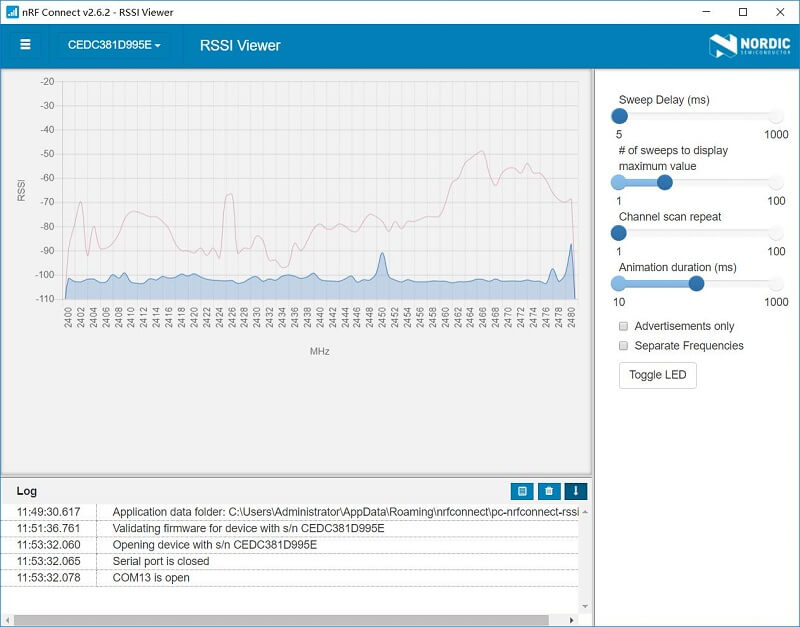


Post A Comment